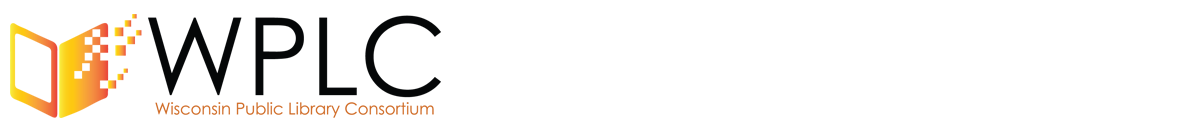Submitted by Staff on
 OverDrive will release an updated version of the OverDrive Media Console (OMC) mobile app for iOS and Android (v2.6.5) on Tuesday, May 29. Below is a summary of the release details—please review and distribute in advance to ensure your support staff are prepared for the updates.
OverDrive will release an updated version of the OverDrive Media Console (OMC) mobile app for iOS and Android (v2.6.5) on Tuesday, May 29. Below is a summary of the release details—please review and distribute in advance to ensure your support staff are prepared for the updates.
OMC for iOS v2.6.5
- Enhancements to improve the speed of the in-app browser
- Bug fixes
- Reauthorization of Adobe ID for ALL iOS users required by Apple
Due to a change in Apple’s privacy policies, we’ve had to make changes to the way we handle licensing of EPUB eBooks and MP3 audiobooks. As a result, the OMC for iOS v2.6.5 update will de-authorize every users’ Adobe ID and prompt them to authorize again. Audiobook users will be unaffected unless attempting to download parts from a book that was only partially downloaded prior to the v2.6.5 update.
eBooks – Adobe Authorization
After installing the update, users with authorized Adobe IDs in place will see the following message:

Clicking ‘Sign In’ will show the ‘Adobe Authorization’ screen. The deauthorized Adobe ID is pre-populated, so the user will only need to enter the password. The ‘Forgot password?’ link will be available.

Audiobooks – Downloading additional parts
Audiobook users won’t notice anything different unless they attempt to download parts of audiobooks partially downloaded to OMC before installing the v2.6.5 update. In this case, the following message is displayed:

Users will need to download the title again from their digital library website bookshelf to download the missing parts.
These updates will be messaged in the App Store and on the “What’s New” screen. Additionally, there are two help articles available for users and library staff to help with these updates:
- Why do I have to sign in with an Adobe ID after updating OverDrive Media Console for iOS?
- What to do if there is a ‘downloadManagererrorDomain:403′ error when trying to download an audiobook using OverDrive Media Console for iOS
OMC for Android v2.6.5
- Bug fixes
Note: The issues with Adobe authorization and audiobook downloads will not impact the Android release of OMC v2.6.5.
If you have any questions or need assistance, please contact Support via Content Reserve > Support tab.
Thank you,
OverDrive