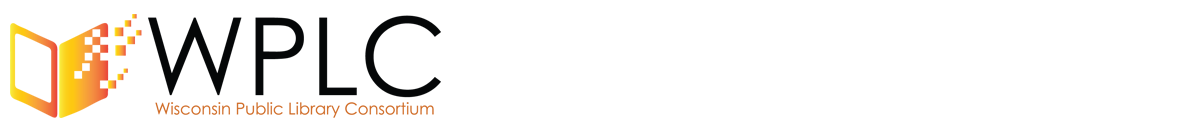Submitted by Staff on
Adobe has officially released Digital Editions 2.0, which comes with several improvements and changes.
What’s new
- The UI has been completely redesigned to be screen-reader friendly. It’s compatible with NVDA, JAWS and VoiceOver for low-vision and visually impaired users.
- The software now presents eBooks as a simple tile or list item. The hover-over context menus are gone. To bring up a context menu, right-click on a cover image. This helps with screen reader usability.
- Activating compatible eBook readers has improved significantly. Simply plug in an eBook reader, open Adobe Digital Editions (ADE), then drag a library title over to the device. The software automatically registers and authorizes your device with your computer’s Adobe ID.
- Adobe has updated the install page. When you click the Download now link to the right, you’ll be taken to a page that offers two installers (Windows and Mac). The Flash-based installer is gone. Now, you download a DMG or EXE file and install the program. This is much more common behavior when installing applications from the Internet.
A quirk you should know about
This is brand-new software, so there may be a few bugs. If you find one, please let Adobe know so they can work on fixing it.
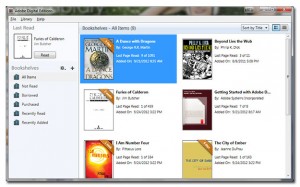 With that said, there’s one inconsistency that you should be aware of: Loan period banners are not always accurate. For example, a brand-new three-week loan may show up as a two-week loan. Loans still expire at the appropriate time. It’s just the banner that is off. We’ve already let Adobe know about the issue.
With that said, there’s one inconsistency that you should be aware of: Loan period banners are not always accurate. For example, a brand-new three-week loan may show up as a two-week loan. Loans still expire at the appropriate time. It’s just the banner that is off. We’ve already let Adobe know about the issue.
Help is here
Updated Help articles have been posted. Since support is ending for older versions of ADE, we encourage you to support ADE 2.0 as soon as possible. Most of our Help articles shift focus to ADE 2.0.