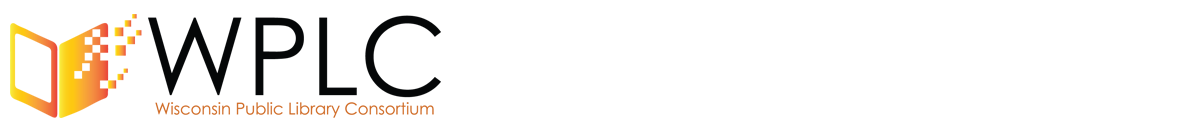Submitted by Staff on
OverDrive Training session for library staff
Tuesday, August 10th, 2010, 2:00pm CDT
WPLC contacts, please be sure to share with all your library staff.
If you missed out on the recent Overdrive training session, here’s your next chance. Overdrive will be presenting an array of more advanced trainings during their annual “Training Month” in September. Attend this upcoming introductory basic class to be prepared for those more advanced sessions and to be ready to help your patrons at the start of the new school year. Stay tuned for announcements about the Overdrive annual Training Month in the near future. Meanwhile get this session on your calendar and be sure to attend.
Mark your calendar! OverDrive training for Wisconsin Public Library Consortium.
OverDrive’s Training Team invites you to learn more about your download service from OverDrive. A class has been scheduled for your group, and the details are outlined below. Our expert trainers will answer your questions and provide tips and tricks to help make the most of your ‘Virtual Branch’.
Please plan to attend!
CONFERENCE DETAILS
The following course is scheduled. It will be hosted conveniently via web conference.
Browse, Check Out, Download
Tuesday, August 10th at 2:00 PM CDT. Access Code: 7301070.
Description: Learn how to browse, check out, and download titles from your library’s Virtual Branch website. At the end of this course, library staff should feel comfortable answering basic questions about your OverDrive download service.
Duration: 1.5 hours.
Who should attend: All staff.
Please SAVE this email. It includes complete instructions for attending the conference. No further registration is needed. If you have any questions, please contact:
Lisa Coreno
See what other courses OverDrive offers, download presentations, and take a Guided Tour: http://www.overdrive.com/products/dlr/training.asp.
______________________________________________________________________
CONFERENCE SETUP: Please complete all steps below.
The training will be conducted using ReadyTalk, which uses online web sharing and telephone conferencing.
Step 1: Conference testing and setup – At least one day prior to conference
- Flash install: An Adobe Flash Plugin is needed for this conference.
Go to: www.readytalk.com. Locate the ‘Join a Meeting’ box, and click ‘Test your Computer’. A pop-up box will be displayed.- If your computer is setup properly for the conference, you’ll see a green circle with a check mark.
- If not, instructions will be provided, including a link to install the Adobe Flash Plugin.
- Internet connection: OverDrive recommends using a hard line Internet connection rather than a wireless connection.
- Audio connection:
- A speaker phone is recommended for the audio conference.
- If your location wishes to attend but cannot dial in due to limited phone lines, please contact your OverDrive Project Manager for additional information.
- ReadyTalk allows up to 96 locations to call in to each training.
- Location: For the benefit of others on the call, please choose a quiet location for your training.
Step 2: Web Conference Login – 10 to 15 minutes before the training begins
- Make a note of the ReadyTalk access code listed in this email for the date and time you are attending (from ‘Conference Details’).
- Open your Internet browser and go to: www.readytalk.com.
- Locate the ‘Join a Meeting’ box. Enter your access code.
- Next, Ready Talk will display the ‘Participant Registration’ screen. Please enter your information as prompted, and our staff will send follow-up information after the call.
Step 3: Audio Conference Login (required for audio) – 5 minutes before the training begins
- Make a note of the ReadyTalk access code listed in this email for the date and time you are attending (from ‘Conference Details’).
- Dial the appropriate number from your touch-tone phone.
Participants within US / Canada: 1.866.740.1260
Other participants outside North America: Look up the International Toll-Free number for your location at http://www.readytalk.com/support. To complete the look-up, enter your ReadyTalk access code. - When prompted by the audio conference, enter your ReadyTalk access code.
_______________________________
Annie Harrison
Training Specialist
OverDrive, Inc.
(216) 573-6886 ext. 221
www.overdrive.com
aharrison@overdrive.com