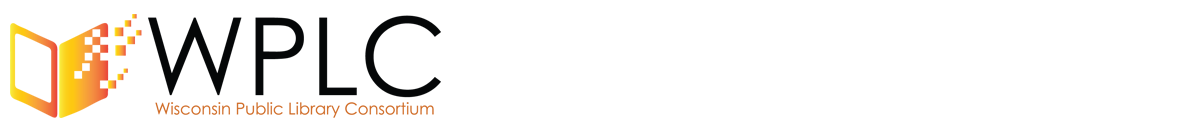Submitted by Staff on
OverDrive and our library partners have experienced tremendous growth in the past two months. It’s true: More people are downloading eBooks and more from the library than ever before. Due to this increased usage, many of our public, school, and college library partners have received more questions about the service from first-time patrons. (What software do I need? How do I authorize my device?) We also know that when a returning user gets a new device, there may be additional questions.
To make it easier for users to get the answers they need about the devices they own, we’re rolling out My Help beta on all ‘Virtual Branch’ websites over the next week. My Help provides information for getting started and assistance for a user’s specific computer or device.
Users first encounter My Help when they visit your library’s ‘Virtual Branch’ homepage. A My Help image appears in a column on your site, and looks like this:

When users click on the image, the My Help wizard launches, and users are asked a simple question: “What do you want to do?”
Check it out and let OverDrive know what you think.